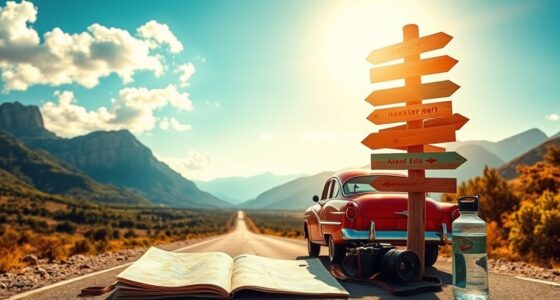Planning a route with multiple stops doesn’t have to feel like a wild goose chase! Grab an app like Google Maps or Badger Maps—they’re lifesavers! You can easily lineup your stops based on location, prioritize them by urgency, and even utilize real-time traffic updates to steer clear of delays. Think of it as your travel GPS buddy that keeps you chill and on-track! Stick around, and I’ll share more tips to make your travels even smoother!
At a Glance
- Use route planning tools like Google Maps to limit stops to 10 and optimize the route efficiently.
- Group stops geographically to eliminate unnecessary backtracking and save travel time.
- Prioritize stops by necessity and time sensitivity to ensure timely deliveries and visits.
- Leverage real-time traffic updates for dynamic rerouting, avoiding delays and maintaining schedule adherence.
- Take advantage of user-friendly features in route planning software, such as bulk address import and time-window management.
Understanding Multi-Stop Route Planning Tools

Have you ever tried planning a road trip with a bunch of stops, only to end up feeling like you’re solving a Rubik’s Cube? It can be a total headache!
Luckily, multi-stop route planning tools are here to save the day. They help you boost route efficiency and make stop prioritization a breeze.
Multi-stop route planning tools simplify your journey, enhancing efficiency and making it easy to prioritize stops.
With apps like Google Maps or Badger Maps, you can easily map your journey, rearranging stops to find the quickest path. Google Maps, for instance, offers up to 10 stops per route, making it ideal for most travelers.
Just imagine cruising along, knowing you’ve got everything sorted! So grab your snacks, fire up those apps, and let the adventure begin!
Techniques for Optimizing Your Route
Ready to take your route planning skills to the next level? Let’s explore some cool techniques to optimize your journey!
First off, embrace route flexibility—don’t be afraid to shake things up. Group your stops based on where they are. This saves you from driving in circles like a confused chicken!
Next, prioritize your stops. Maybe that coffee shop is a must, but the dry cleaner can wait, right? Use real-time traffic updates to dodge delays.
Additionally, consider using tools like Google Maps for customizable routes and live traffic updates to enhance your planning experience.
And remember, planning isn’t a one-time gig. Keep adjusting as you go, and soon you’ll be a route-planning superstar! Enjoy the freedom of the open road!
Benefits of Effective Multi-Stop Route Planning

When you start optimizing your route, the benefits can really blow your mind!
You’ll not only save time, but you’ll also enjoy these perks:
- Increased customer satisfaction with timely deliveries.
- Sweet fuel savings that keep your wallet happy.
- More time to kick back and relax instead of stressing over traffic.
- A smoother drive with less backtracking and chaos.
With effective multi-stop planning, you’ll feel like a pro on the road.
Plus, your passengers will appreciate the chill vibes instead of the usual “Are we there yet?”
It’s about freedom, efficiency, and a whole lot of good times! Additionally, utilizing tools like Google My Maps can enhance your travel experience by helping you visualize your route and points of interest in advance.
Real-Time Adjustments and Traffic Management
As you’re cruising down the road, it’s a total game changer to have real-time adjustments and traffic management in your corner. With live traffic updates, you can dodge those pesky jams and reroute on the fly. Imagine zipping past a traffic snarl because your app just gave you the heads-up! Additionally, using tools like Google Maps can help you create custom routes tailored to your specific itinerary.
| Feature | Benefit | Key Tool |
|---|---|---|
| Real-Time Rerouting | Avoid delays | Google Maps |
| Live Traffic Updates | Stay on schedule | Waze |
| Dynamic Adjustments | Optimize your route | Badger Maps |
Freedom on the road feels amazing!
Key Features of Route Planning Software

You know how frustrating it can be to sit in traffic, wishing you could just zap to your next stop?
Route planning software can make your life so much easier! Here are some key features to look for:
- User-friendly interface: A clean design makes navigation a breeze.
- Turn-by-turn navigation: No more guessing where to go!
- Bulk address import: Save time by loading multiple stops at once.
- Time-window management: Keep your schedule tight and efficient.
Additionally, tools like RouteXL and EasyRoutes help optimize your route by minimizing travel time and fuel costs. With the right tools, you’ll enjoy a smoother user experience, freeing you to focus on what really matters—getting where you need to be!
Best Practices for Managing Multi-Stop Routes
Managing multi-stop routes can feel like herding cats, but with a few smart practices, you can make it a breeze!
First, use route prioritization strategies to decide which stops matter most. You don’t want to waste time on low-priority stops when you could be zooming to that coffee shop you love!
Next, try geographic grouping techniques—group nearby stops together to cut down on backtracking. Trust me, your fuel gauge will thank you.
Finally, stay flexible and adjust routes on the fly if needed. Using tools like MAPOG or Google My Maps can enhance your planning experience by allowing you to visualize your journey and share it easily. With these tips, you’ll be breezing through your stops like a pro, enjoying that freedom you crave!
Integrating Route Planning With Business Operations
When you’re juggling deliveries or service calls, integrating route planning with your business operations can feel like finding the perfect playlist for a road trip—it’s all about keeping the vibes right!
With smart route integration, you can boost your operational efficiency, making your day a whole lot smoother.
- Stay organized and avoid chaos.
- Keep customers happy with on-time arrivals.
- Save cash by cutting down on fuel costs.
- Make your drivers’ lives easier with clear directions.
- Utilizing route optimization can enhance overall productivity and reduce travel time.
Conclusion
So, there you have it! Planning a route with multiple stops can save you tons of time—like, studies show that smart route planning can cut your travel time by up to 30%! Imagine what you could do with those extra hours. Whether you’re running errands or making deliveries, using the right tools makes all the difference. So, grab your favorite route planner and get ready to hit the road like a pro! Happy travels, my friend!